HTML, or Hypertext Markup Language, is the standard markup language used to create web pages. HTML provides a structured way to define the elements and components of a web page, such as text, images, links, headings, lists, forms, and more. Web browsers interpret HTML documents to render the content and layout of a web page for users.
Key aspects of HTML
Markup Language
HTML is a markup language, not a programming language. It consists of tags and elements that define the structure of web content, allowing web developers to describe how browsers will display the content.
<!DOCTYPE html> <html> <head> <title>Title</title> </head> <body> <h1>Heading</h1> <p>Paragraph</p> <img src=”/media/hackinbits-logo.jpg” alt=”hackinbits logo”/> </body> </html>
Text-Based
HTML documents primarily contain plain text. Tags and elements are enclosed in angle brackets ("<" and ">"). Tags help in structuring the content of the web page.
<h1>H1 Heading Tag</h1> <p>Paragraph</p> <html>HTML Document</html>
Hierarchy
HTML hierarchically organizes content. Elements can be nested within other elements, creating a tree-like structure. For example, a webpage may have a "body" element that contains "div" elements, which in turn contain "h1" (heading) and "p" (paragraph) elements.
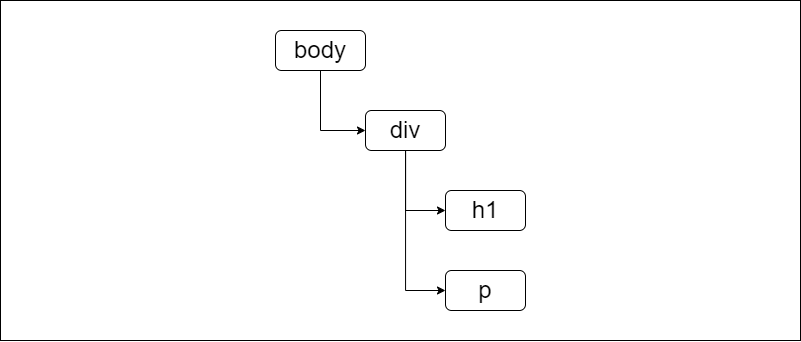
Hyperlinks
HTML allows for the creation of hyperlinks, which are references to other web pages or resources. The "a" (anchor) element is commonly used to create links, enabling users to navigate between web pages.
<a href="https://www.hackinbits.com/guides/html">What is HTML?</a>
Attributes
HTML elements can have attributes that provide additional information about the element. Attributes are added to the opening tag of an element. They are used to specify things like image sources, links, and form actions.
<img src=”/media/hackinbits-logo.jpg” alt=”hackinbits logo”/> <a href="https://www.hackinbits.com/guides/html">What is HTML?</a>
Images and Multimedia
HTML supports the embedding of images and multimedia content, such as images, audio, and video, using elements like img, audio, and video.
<video src="/videos/landingPage.mp4" >Video tag is not supported by the browser.</video>
Forms
HTML includes form elements like form, input, textarea, and button to create interactive forms that allow users to input data and submit it to a server.
<form action="/form_action.php"> <input type="text" id="name" value="John Doe" /> <input type="submit" value="Submit" /> </form>
Standards and Versions
HTML is maintained by the World Wide Web Consortium (W3C). It has gone through several versions, with HTML5 being the most recent and widely adopted version. HTML5 introduced many new elements and features for modern web development.
Cross-Browser Compatibility
HTML is designed to be interpreted and displayed consistently across different web browsers, ensuring a uniform user experience.
HTML is often used in conjunction with other web technologies, such as Cascading Style Sheets (CSS) for styling and layout and JavaScript for interactivity. These technologies work together to create rich and dynamic web applications.